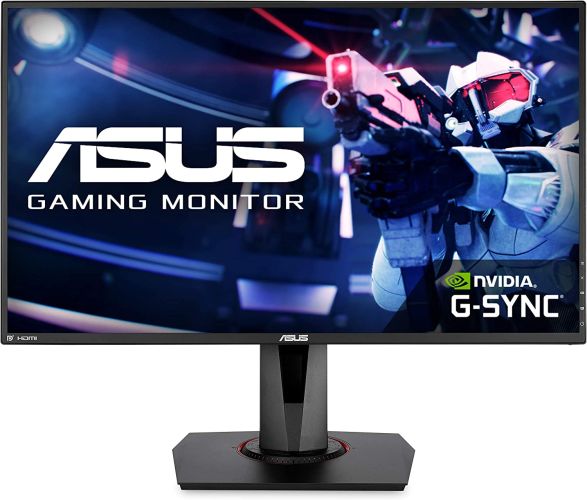Best Monitors for League of Legends
Let’s consider why you would want to get a monitor to play League of Legends. We’ll take a quick look at the benefits of a good monitor for LoL, what you want in a monitor, and offer a list of the top monitors for League.
The benefits of quality monitors for gaming are a hotly contested topic. On one hand, there’s no doubt that investing in a monitor improves the experience of playing any game. On the other, a monitor won’t exactly improve your performance as a player. League of Legends is a highly competitive game, after all. We doubt many players log in just to enjoy the sights.
How Important Is a Monitor for League of Legends?
The best monitors to play League of Legends can offer for a bit of an edge. For starters, having a clear picture with vivid colors will increase your ability to clearly identify what is going on. Good monitors for LoL also prevent screen-tearing and other graphical artifacts. Keeping your screen clear of motion blur and other unwanted effects can also be quite helpful.
This, of course, only considers the competitive side of things. A display with vivid colors and a smooth picture will impact your enjoyment of the game overall. This fact applies to everything else you’ll be doing on your PC as well. From watching movies to gaming as a whole, investing in a good monitor has many benefits.
However, a good monitor is rarely cheap. This brings forward the question of return-on-investment. As far as sheer performance is concerned, a monitor is fairly low on the priority list. First of all, you’ll need hardware such as a good processor, graphics card, and RAM. All of these components are quite pricey and will directly impact how well League of Legends performs. OF course, LoL’s system requirements are not that high. This means that you have more wiggle room to leave a budget for a good League of Legends monitor.
Moreover, the mouse and keyboard are also worth investing in if you want gaming gear for LoL. These peripherals will probably impact your ability to play League more than a display, and often at a fraction of the price.
How to Choose the Best Monitor for League of Legends
Let’s take a closer look at the benefits of top LoL monitors. Specifically, we’ll explain what you need to consider when purchasing one. We’ll also highlight what makes some monitors better than others for gaming.
- Refresh rateIn short, the refresh rate refers to how many times per second the display can draw a new image. For example, 144hz means that you’re seeing 144 image changes every second. It’s similar to FPS, except that it doesn’t depend on your CPU or GPU. Think of it as a monitor’s “maximum FPS”. For instance, it doesn’t matter that your rig can churn out 200FPS if the monitor is only managing to show 100hz.
- Response timethe time it takes for a monitor to display something. Obviously crucial for gaming.
- Panel type. the refresh rate and response time often depend on the type of panel the monitor uses. Generally, choosing a type of panel is a balancing act between Refresh Rates and the quality of the displayed colors. Most monitors these days use the following panels.
- TN (Twisted Nematics) - fast response times and refresh rates, but noticeably duller colors and a narrow viewing angle.
- IPS (In-Plane Switching) -incredible colors but slower refresh rates unless you’re willing to spend a lot. Also, slower response times at around 4ms.
- VA (Vertical Alignment) – a middle ground between the other two. May have issues with response times, especially on a budget.
- Screen Size largely comes down to personal preference and desk space. As long as the monitor is large enough to clearly play League, you’re good to go.
- Screen Resolution 1080p is quite enough for League of Legends monitors. Lower resolutions are pointless in this day and age, and higher ones are unnecessary for LoL.
The Best Gaming Monitors for League of Legends Players
Now that that’s out of the way, we’ll dive into our list of the top monitors for LoL. A word of warning before we begin, though.
Monitors specifically made for gaming are not cheap. This applies to all gaming hardware, but prices can get especially high for displays. In other words, even budget versions on this list may not be as “budget” as some would want them to be. Be prepared to spend a couple of hundreds of dollars for anything but the bare minimum.
If that’s outside your price range, that’s fine. You can play League of Legends on a regular, non-gaming monitor perfectly well. Consider investing in a mouse for League of Legends instead. Not only are they much cheaper, but they’ll probably be more impactful too. You’ll get a lot more bang for your buck as far as gaining a competitive advantage is concerned.
ASUS VG278QR
We’ll kick this list off with a pick that ticks all the boxes without going overboard with its price tag. Though far from a flagship product in the extensive Asus lineup, the VG278QR is one of the most bang-for-your-buck gaming monitors available today.
Let’s start with its strengths. First of all, it’s a full HD monitor with a sizeable 27-inch screen. The size alone outclasses most gaming monitors in its price range, though desk space is something to consider.
More importantly for League, it comes with a below-average 0.5ms response time. Its refresh rate sits at a maximum of 165hz. These kinds of specs are enough to put to shame monitors with three times the price of this Asus. If you want a monitor to play League of Legends competitively, these stats are the most important thing you can look for.
The downsides? The impressive refresh rate and response time are possible thanks to a TN panel. As we noted earlier, this means that the viewing angle is quite narrow and the colors are a bit dull.
However, those compromises are made for a reason. In addition to the speed, Asus monitors come with extreme low motion blur (ELMB) technology. Combined with anti-ghosting features, this monitor has everything you need for a silky-smooth gaming experience. Prices usually hover around $250. However, you can shave $40 off by taking the 24-inch version.
If the colors are something you can’t get past, no worries. There’s also an IPS panel version with a 1ms response time. You’ll need to fork over a few dozen dollars more, though.
Dell FHD Gaming Monitor(S2421HGF)
We warned you that gaming monitors can get pricey, but this next one is a relatively budget- monitor for LoL. Specifically, it’s affordable relative to most competitors in its class while still offering impressive specs in important areas. You can usually get it on Amazon for around $170, though you could also luck out with a sale.
So what does the Dell FHD Gaming Monitor offer? Well, it’s a 24-inch full HD monitor with a TN panel. That should be big enough to account for most players’ needs and then some. The TN panel means that response times are kept under 1ms. More impressively, it also means that the refresh rate goes up to a whopping 144hz. That’s well within the range of imperceptible by the human eye, so it's all you could ask for.
AMD FreeSync Premium is another feature usually reserved for pricier products. FreeSync is a great way to fight off-screen tearing and other common issues. Eliminating stuttering is essential for good League of Legends monitors, which is why we rank the Dell FHD so highly.
The TN panel comes with its usual downsides in regards to viewing angles and colors. It’s the only real compromise you’ll have to make, though, and this monitor is an absolute bargain.
Acer Nitro XV272U Pbmiiprzx
Before you ask – no, we have no idea what this name is all about. However, the Acer Nitro is an absolute standout among modern gaming monitors. It offers a whole range of impressive stats and specs at a relatively reasonable asking price of around $280.
First up, the all-important refresh rate and response time sit at 144hz and 1ms. This means that the Nitro is more than worthy of allowing you to dominate the Summoner’s Rift. So how does it stand out from the previous entries on this list? The sheer quality of the image!
First of all, this is a full-ledged, 144hz gaming monitor with an IPS panel. That means the colors will be pleasant enough to compare to the best of them – and at an impressive FPS, too! Moreover, the resolution here is actually 2560 x 1440 – Wide Quad HD. 1440p is better than some monitors with double the price!
The downsides, such as they are, will not greatly impact your League of Legends gameplay. The biggest one is so-called backlight bleeding. Essentially, you might see some of the monitor’s lighting poking through around the edges. This is only really noticeable on a completely black screen, and it’s a minimal compromise to accommodate for the long list of advantages.
Again, you can shave off $30 by getting the 24-inch variant. We don’t recommend it, though – the extra size (if your desk can manage it) is well worth the relatively small price difference.
Acer Predator XB271HU
Our previous entries attempted to balance performance and price. Now, however, we’re pulling out the stops and looking for the best monitor to play League of Legends if the budget is not a big concern. The answer? The Acer Predator – an absolute legend in the LoL pro circuit. It comes with everything you’ll ever need in a gaming monitor with a price tag of $450.
To be frank, it’s hard to call the Predator extremely pricey if we’re talking about gaming monitors. We’ve seen top-class products with three times the price. Still, we’re trying to be reasonable here and avoid wall-spanning ultra HD monsters. In the 27-inch size class, the Acer Predator is the strongest pick if performance is more important to you than getting the most out of your money.
Let’s start with the basics: 1ms response time with a 144Hz refresh rate that can be overclocked to 165Hz. 1440p resolution with N-Vidia G-Sync technology.
The secret to the Predator’s superiority lies in the impressive TN panel. Although TN panels often come with fast speeds but poor colors and angles, this isn’t the case here. The Predator can outclass most VA screens and some cheaper IPS panels in terms of sheer picture quality. It’s the most-used monitor by LCS pros for a reason, you know.
Conclusion
Those are our top picks for the best monitors for League of Legends players. All of these are quick and reliable, which are the most important stats for monitors for competitive esports.
Still, monitors can vary greatly when it comes to picture quality. Many believe that no two monitors are the same in terms of how they display colors – even if they’re the same models using the same panels by the same manufacturer. Keep this in mind when buying, and good luck in your next LoL session!