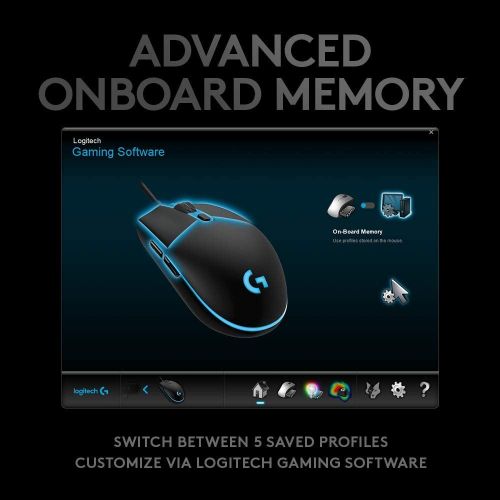Best Mouses For League of Legends
The best gaming mouse for LoL will give you more speed, controllability, and comfort than more common, non-specialized peripherals.
To be frank, your gaming gear for LoL will never replace your skills as a player. However, a proper setup can help you truly shine and give you the edge needed to climb the MMR rankings. No matter how you look at it, hardware matters – and no other piece of hardware matters to LoL players as much as the mouse.
The best gaming mouse for LoL will give you more speed, controllability, and comfort than more common, non-specialized peripherals. Most players would prefer not to drag their bank account through the grinder in the process, though. To that end, here’s a look at some of the best mice to play League of Legends in 2023.
The Wheat from the Chaff – What Makes a Good Gaming Mouse?
We all understand that you can’t play League without a mouse. Not only is it mandatory equipment, but most of the reflex-intensive heavy lifting falls to this piece of hardware.
Still, some of you may not be quite sold on the idea that a mouse is worth any sort of serious budget. Others may not be convinced that pricey gaming mice are that much better than common, cheaper alternatives. Others might just be wondering how we decided which mouse is the best for League of Legends. After all, no list of top gaming mice can be taken seriously without some sort of criteria.
Either way, let’s look at some factors to consider when purchasing a mouse to play LoL with.
Features You Want in Your League of Legends Mouse
- Flawless sensors.A mouse that translates your hand movements onto your cursor perfectly is the bare minimum for a gaming mouse. Comparatively, some mice aimed at office work occasionally try to “predict” movements or smooth out curves and jitters. This might even make the mouse more pleasant to use for some purposes. For gaming, though, taking away direct player control is not something you want. A good mouse for League of Legends tracks your movements consistently and accurately. And preferably without jitters or interruptions.
- The exception to the above rule is mouse accelerationMouse acceleration increases the distance your cursor moves based on the speed of your hand movements. Some players hate this feature, others praise it. It comes down to personal preference.
- DPI. Short for Dots per Inch, this is a measure of how many dots a mouse can detect in a one-inch line. In practical terms, higher DPI translates to more sensitivity. Some players prefer the increased accuracy of low-sensitivity mice. Your computer settings can always adjust this. However, it helps to have an upper limit on how sensitive your mouse should be for League of Legends. After all, LoL is not a shooter game. Arguably, speed is more important than accuracy.
- Extra buttons and controls The three basic buttons of a regular mouse are enough for most tasks. However, a few extra buttons for your hand can greatly increase your action and reaction times. Some mice out there have lots of buttons. Realistically, though, two or three extra rebindable options are more than enough for LoL.
- Comfort It’s important to pick a mouse that fits your hand comfortably. Size and shape are key here, but some gaming mice also come with adjustable weight.
Best League of Legends Gaming Mouse – Top 5
Now that we’ve explained how to find the best mouse for League of Legends, we’ll note a few other things.
First of all, not all of the above factors are equally important to all players. Some of you may find an extra button or two vastly more useful than a huge DPI. Others may have particularly small or large hands, so finding comfortable mice can be relatively challenging. All of this varies on a case-by-case basis and, unfortunately, means that we can’t fully direct you.
A little bit of self-diagnosis is a great way to start. If you’re on the market for a new mouse to play LoL, you’re presumably not happy with your current one. Try to pinpoint what could use improvement, exactly. Does your mouse lack accuracy or speed? Do you feel like moving some hotkeys from the keyboard to your mouse could be helpful? Does your mouse occasionally slip your hand, or perhaps you get cramps after playing for a while.
Also, setting a budget for yourself is a solid starting point.
With that out of the way, let’s dive into the top gaming mice to play League.
1. Logitech G PRO Hero
We like to kick these lists off with a general, “safe” option that would fit most players. To that end, the Logitech G PRO Hero is a great all-around workhorse of a gaming mouse. Let’s look at some of the reasons we see it as the best mouse to play League of Legends:
- • Impressive specs. At 400 inches per second of tracking, up to 25,600 DPI, and 1:1 tracking, the G Pro Hero is a gold standard of gaming mice. Optionally boasts very impressive mouse acceleration if that’s a feature you want.
- • Six customizable buttons with onboard memory. The Logitech G companion software is one of the best in the industry, allowing you to easily configure everything from RGB lighting to macros.
- • Lifelong durability. With mechanical switches and a high-quality build, this mouse can last you a lifetime.
- • Adjustable acceleration, going from 0 to >40G.
- • Under 1ms actuation.
- • Up to 5 profiles at a time, easily customizable using the Logitech software
In short, the G PRO series is one of the most acclaimed pieces of Gaming Gear on the planet and for good reason. It’s a well-rounded set of specs that makes this product one of the best mouses for League of Legends. And many other games, for that matter.
It’s certainly not cheap with a $60 price tag, but you get a lot for your money. In fact, the relatively large price is one of the G PRO Hero’s biggest drawbacks. It’s far from the most expensive top mouse to play LoL, though.
It’s also worth noting that you can get a wireless version for around $20 more. The specs are more or less the same, though it’s tough to justify the price unless you really want to go wireless.
2. Razer DeathAdder V2
As one of Razer’s most well-known products, the DeathAdder V2 is a one-size-fits-all gaming mouse that many will enjoy. Of course, the famed Razer brand mark comes with a hefty price. Though far from the most expensive top mouse for League of Legends, the $70 price tag won’t be attractive to everyone. On the bright side, finding one on sale is not that hard. Besides, you still get a lot of bang for your buck.
First of all, DeathAdder’s precision is almost legendary. With DPI going up to 20,000 and auto-calibrating features that minimize cursor drift, this mouse is acclaimed among FPS players. Sure, accuracy is not as important for a League of Legends mouse. But if you’re the kind of person that enjoys top-tier specs on their gear, accept no substitute.
Moreover, this gaming mouse comes with no less than 8 bindable buttons and full RGB lighting. Even more interestingly, it uses Razer-patented optical switches with near-instant command actuation. It’s a gaming mouse that sets the benchmark for all others to beat, which makes it a reliable purchase.
3. Logitech G203
If our two previous suggestions made you nervously clutch your wallet, you can relax. This next entry is a budget mouse for League of Legends, and easily one of our favorite products on the extensive Logitech roster. It comes out to around $30 on Amazon. If you’re looking for an actual high-quality mouse, it doesn’t get much cheaper than that. And the Logitech G203 doesn’t even compromise too much for the lowered price tag.
On one hand, this mouse doesn’t seem all that fancy compared to a regular office one. The 8,000 maximum DPI doesn’t seem like a particularly impressive stat, but this won’t be an issue for 95% of players. Unless you play with insanely high mouse sensitivity, this kind of compromise won’t affect you at all. However, the adjustable mouse acceleration (which can be set to zero, mind you) and under 1ms responsiveness allow the G203 to punch far above its weight class. Granted, this weight of 85 grams might not suit everyone, but it’s undeniably a quick and responsive mouse.
What makes this one of the best mice to play LoL on a budget, however, is the full Logitech feature suite. Full RBG lighting, 6 programmable buttons, macros, syncing with other Logitech peripherals - it’s all there. All the perks that Logitech gear has with (usually) double the price.
The small frame and lightweight is arguably the only problem. Some players may find that these negatively impact control. However, the Logitech 203 is durable and well-made, which makes it a bargain in any book.
4. Corsair M65 RGB Elite
There’s one easy way to fix any issues you may have with the weight that doesn’t involve breaking the bank. At just under $50, Corsair’s flagship gaming mouse is a bit pricier, but with more than enough advantages to justify the cost. The M65 comes with switchable weights and an adjustable center of gravity that can make it fit any hand on the planet. And with a durable aluminum frame, it can last you a lifetime.
The DPI can natively go up to an impressive 18k. This sensitivity can be modified down to a single point of DPI, ensuring even the pickiest of players can set it up to their liking. Absolute accuracy is a given with an LoL mouse of this caliber, and so is full RGB lighting. The M65 also includes 8 re-bindable buttons. If we were to point out one flaw, it would be the massive “sniper button” on the side. Intended for rapid sensitivity changes, it’s a bit too big and in the way for our tastes. If you’re having issues with accidental commands, though, you can simply re-bind the button to do nothing.
Speaking of which, this LoL gaming mouse can also support macros and other handy features that make it useful for other games. That’s an important feature considering the decades-long lifetime expectancy.
An important note for prospective buyers – the wireless Corsair M65 more than doubles the price. It’s debatable whether such a massive price hike is worth not having a cable. Especially considering the fact cable drag is rarely an issue for playing League. That’s why we consider the wired version to have much better value.
5. Logitech G903 Lightspeed
If you’re looking for a wireless mouse for League of Legends, your options are sadly quite limited. The simple fact is that you’ll either have to shell out a lot of cash or compromise in some important areas. For those of you who are fine with the former, enter the G903 Lightspeed.
The G903 is the epitome of what a high-end gaming mouse for LoL is supposed to be. Its impressive stats are only matched by the $120 price tag. However, with over 25,000 max DPI, 1:1 tracking, and 400+ IPS, it puts most wired options to shame. It’s a standout product even among the impressive Logitech lineup, which says a lot.
The G903 was designed from the ground up as the Lamborghini of gaming mice for League of Legends. If you can afford it, it has no drawbacks or compromises worth mentioning. The industry-leading specs, extended battery life, and full Logitech software support are just the tip of the iceberg.
If you’re looking for a cheap wireless mouse for League of Legends, your best option is the G305 Wireless. It will set you back around $40, which still falls into the affordable range. Compared to its expensive G903 cousin, it has no adjustable weight, lower DPI, and somewhat worse tracking. More importantly, click latency might go all the way up to 11ms. That’s why the G305 is merely an honorable mention on this list.
Conclusion
That’s the end of our list of the best gaming mice to play League of Legends. We tried to cover a wide range of budgets, needs, and priorities.
If you’re still on the prowl for top peripherals for League, check out our lists for:
Gaming gear doesn’t make the gamer – but it sure helps perform better.